EZ Backup Safari Pro

Developer’s Description
EZ Backup Safari Pro Description
EZ Backup Safari Pro makes it easy to backup your Safari bookmarks and settings to a local drive, network folder, CD/DVD and even to a remote FTP serve. The application creates a self-restoring backup archive which includes a wizard interface that will guide you through restoring your data.
EZ Backup Safari Pro makes it easy to backup your Safari bookmarks and settings to a local drive, network folder, CD/DVD and even to a remote FTP server! The application creates a self-restoring backup archive which includes a wizard interface that will guide you through restoring your data.
Version: 6.42
Price: $12.95 All upgrades are absolutely free.
Platforms: 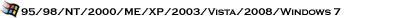
Features:· Backup to CD/DVD, Local Drives, Network and FTP
· Easy to use Wizard Interface
· Minimize to System Tray
-
-
- Minimize EZ Backup to the system tray during your backup and you will be notified when the backup has completed.
-
· Creates Self-Restoring Backup Archive
· Supports Unicode Files
Download: ezbackupsafarip6_42.exe (5.3MB)
Registration: Click here for ordering information
Support: Support is absolutely free. If you have any questions please contact us!
EZ Backup Safari Premium makes it easy to backup your Safari bookmarks and settings to a local drive, network folder, CD/DVD and even to a remote FTP server. The scheduling feature can provide a completely automated backup solution and 128 bit encryption is available to secure the backup archive.
| “EZ Backup Safari Basic makes it easy to backup your Safari bookmarks and settings to any local”Quick Download EZ Backup Safari Basic 6.32 | |
|
EZ Backup Safari Basic makes it easy to backup your Safari bookmarks and settings to any local, network or removable drive. The application creates a self-restoring backup archive which includes a wizard interface that will guide you through restoring your data. The trial version of EZ Backup will create up to 7 backups but the software must be purchased before your data can be restored. EZ Backup Opera Pro makes it easy to backup your Opera bookmarks, mail, contacts and settings to a local drive, network folder, CD/DVD and even to a remote FTP server! Manage your iPhone. Your way.Get a trusted software to transfer and save your music, messages, files and data. Safely back up any iPhone, iPad or iPod touch. Powerful and user-friendly, iMazing is simply the best iOS device manager for Mac and PC. Get full control over your iOS device. Get iMazing. |
- Free iPhone data recovery software for Windows and Mac.
- Recover contacts, message, photos, videos, and other contents on your iOS devices or from iTunes/iCloud Backup.
- Support latest iOS 13 and iPhone 11/11 Pro/XS/XS Max/XR.
- Works well on Windows 11/10/8/7 and macOS 10.14/10.13/10.12/10.11 etc.
Free Recover Lost or Deleted iPhone Data for Windows and Mac
Accidentally lost precious photos, important contacts or recorded videos from unexpected corruption of your iPhone, iPad and iPod touch?
EaseUS MobiSaver Free is a powerful and easy-to-use iOS data recovery software for Windows and Mac. It can safely and quickly restore lost data including text messages, contacts, call history, photos, videos, notes, WhatsApp, voice memos, Safari history, and more
With Android, you get the right help when you need it. Around the clock security and new privacy tools. And Google apps that work smarter together. It’s easy to move from iPhone® to Android. Ready, set, switch.
Get Google Drive.
Make sure you have the latest version of Google Drive on your iPhone, then sign in to Drive with your Google Account.
If you don’t have a Google Account, you can create one after you download Drive.
Back up your stuff.
Back up your content in Google Drive.1 Pull up Settings in Google Drive, then tap Backup. You can pick specific things to store, or do it all at once. Your choice.
Turn off iMessage®.
Go to Settings and turn off iMessage on your iPhone. Also turn off FaceTime®. So you won’t miss any messages or calls once you’ve switched to Android.
Sign in on your new phone.
Sign in on your Android device with the same Google Account you used during backup. And just like that, you’re in. Your data will automatically be available in your Google Contacts, Calendar and Photos apps.
Say hello to Android.
Welcome to the world of Android. All your stuff is just where it should be: your calendar events, contacts, photos and videos. And there’s a ton of new things to discover. With Android, get more out of every moment.
How To Install?
Run the system and open PC properties.Get the latest Software.
Go to the activation menu too.
After that, download the code and the crack from the link below.
Enter this key to activate.