Developer’s Description
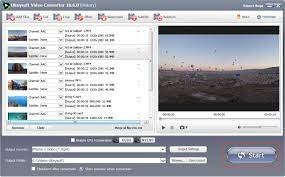
jProductivity Protection (64-bit) is a licensing framework that can be embedded into custom Java applications or components only allowing the permitted use according to the supplied license. Protection Licensing Framework for Java, delivers powerful and feature-rich licensing solution. Protection provides a robust feature set enabling developer to securely distribute applications to the end-user. Protection offers a comprehensive set of features and functions giving developers full control over licensing solution including, but not limiting to, the following: Quick and easy embedding into custom application. Ability to get full control of license reading and validation. Ability to specify a set of application features permitted for use according to the license. Ability to control number of simultaneously running copies of the application with the same license.
1. Protection! Developer
jProductivity offers free 30 days evaluation license for Protection! Developer. After downloading and installing Protection! Developer please start the Protection! Control Center application and follow the instructions provided by the Licensing Assistant to request evaluation license.
2. Protection! Enterprise
jProductivity offers FREE 30 days evaluation license for Protection! Enterprise.
3. Protection! Licensing Server
jProductivity offers free license for Protection! Licensing Server which is bundled with the installation and allows evaluation using DemoCalc sample product provided with Protection! Licensing Toolkit. Contact [email protected] to request evaluation license for your product.
Distribute licenses on demand, track their use according to specific models, work with Floating and Named-user models, view licensing statistics, and maintain a list with license users
Protection! Licensing Server
Review by Ana Marculescu on December 29, 2014
Protection! Licensing Server is a lightweight Windows application whose purpose is to help you manage the distribution of licenses, track the concurrent use of licenses, as well as remotely monitor the entire process.
Clean feature lineup
The utility provides direct access to a summary screen where you can check out details about the connection information and licensing statistics.
In addition, you can easily maintain licenses available for distribution and allocate them to users, as well as visually monitor all currently running license sessions. The looks of the tool can be changed using one of the supported colorful themes.
New connections
Protection! Licensing Server allows you to establish a new connection by providing details about the name, description, server address (host and port number), as well as authentication parameters (login and password). You can edit or delete the selected connection and work with Floating and Named-user license models.
License summary
The utility reveals licensing statistics (number of succeeded, failed, current and maximum sessions, errors), and server summary information (e.g. uptime, CPU, threads, physical memory). Plus, you are allowed to disable the licensing activities and shut down the server.
Monitoring options and user management
Protection! Licensing Server lets you monitor all running license sessions along with information about them, such as session ID, product, product edition, license number and type, number of copies, available processors, global IP address, host name, IP address, and username.
Furthermore, you can revoke any running license sessions, store an unlimited number of products and their licenses, and maintain a list with license users and organize them in groups.
There are three types of server users: administrator that has full control over the entire process and grants permission, manager that has the same privileges as the administrator but cannot manage licensing server users, and user that is allowed to only view the server activity.
Last but not least, it is important to mention that the utility lets you work with several Access Control Lists (ACLs) using whitelists and blacklists.
An overall efficient license manager
All in all, Protection! Licensing Server integrates a decent feature pack for helping you distribute licenses on demand and track their use according to specific models.
Protection Licensing Server is a complete turnkey solution that can run as a Windows service or as a UNIX daemon and provides full support for Floating and Named User models with ability to manage License lock session’s expiration, to host and to distribute an unlimited number of licenses for an unlimited number of products, to allocate licenses for specified users and/or user groups, to control access to the Licensing Server by using access control lists (whitelist and blacklist) for any types of operations, and to remotely monitor and manage the Licensing Server via the supplied Management Console application.
What is new in this release:
Version 4.6.3 improved handling of attached licenses for activation actions and fixed improper counting of available activations for some MySQL configurations.
Limitations:
30-days trial
Never miss Jproductivity.com updates: Start reading the news feed of JProductivity right away! Unfortunately, we cannot detect RSS feed on this website, but you may observe related news or Jproductivity.com popular pages instead. It is generally safe for browsing, so you may click any item to proceed to the site.
Looking for CopySafe alternatives? Analyze a range of top License Management software that offer similar benefits at competitive prices. Empower your team by choosing the best CopySafe competitor that meets your unique business requirements.
License Management Software (SLM) – is an increasingly noteworthy subject in the business world today. Many companies find themselves facing software audits on a regular basis. Companies are forced to conduct internal software audits to ensure compliance as well as be prepared for external ones initiated by software vendors.
Continuous management of software licenses improve staff productivity, create resources savings and protect the company against potential fines for non-compliance. The matter is often overlooked by many companies due to the increasing complexity of license monitoring.
How To Install?
Run the system and open PC properties.Get the latest Software.
Go to the activation menu too.
After that, download the code and the crack from the link below.
Enter this key to activate.